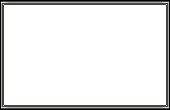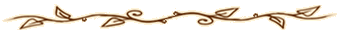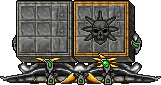


This is a short introduction to Tibia. It will provide you with general instructions on how to set up the game and to start playing. If you have a specific question, or if you would like to get detailed instructions, please see the manual for reference.
1 How to Start
To play Tibia you need to create an account first. Simply click on "Create Account" either on the website or directly in the Tibia client after you have downloaded it and follow the instructions. Make sure to select a safe password which cannot be guessed easily. Select your character's name, gender and the game world you want to play on.
Please make sure that you choose a name for your character that does not violate the Tibia Rules. Of course, you have to follow this code of conduct while playing and using our website at any time. Otherwise, you may be excluded from our game service.
If you haven't done yet, you need to download the Tibia client and install it on your computer.
Now you are ready to start playing. Go to your windows desktop and double-click on the Tibia icon to start the game client. Once you have downloaded the Tibia client with the Tibia launcher, you will be taken to the title screen. There simply enter your account data and your character list will be displayed. Double-click on the name of the character you have created. The client will now connect to the game server and your adventure can begin.
Please note that if too many players are online on the selected game world, you will have to wait a while before you can log in. The client will show your current position in the login queue and automatically try to log in your character after the displayed waiting period.
Please make sure to confirm your account so you can use all features of a regular Tibia free account. To do so click on the link in the email you have received after creating your account. For security reasons, you should also register your account.
2 Screen Layout
Once you are logged into the game, you will see the adventure screen:

 Game Window
Game WindowThe game window is where most of the action is taking place. It shows a part of the world of Tibia, with your own character in the middle.
 Minimap
MinimapMuch like a radar screen, the minimap will show you an overview of your surroundings. In the beginning a large part of this map will be dark since you need to explore the area first. The map buttons to the right will allow you to scroll around on the minimap.
 Status Bars
Status BarsThe status bars show your current hit points (red) and magic points (blue). Note that in the beginning you will have no magic points (mana) at all.
 Inventory
InventoryRight below these bars you can see your inventory. It is divided into several slots for different body parts. Please note that you can put items only in the slot they are designed for, i.e. you can place a shield in your character's hand, but not on his head. The top right slot is reserved for containers such as bags and backpacks.
 Combat Controls
Combat ControlsThe combat controls determine your character's behaviour in battle.
 Buttons
ButtonsSeveral further buttons are arranged next to or below the inventory screen. Selecting "Options" will open up a menu, most of the others will open up sub-windows. Clicking on "Stop" will cause your character to stop any action he is currently taking, while the button "Logout" will end the game.
 Console
ConsoleAt the bottom of the screen you will find the console through which you can talk to other players. Communication is organised in different chat channels which can be activated by clicking on the little button with the file card in the top right corner of the console.
 Cooldown Bar
Cooldown BarIn the cooldown bar you can see how much time you still have to wait until a spell or a spell of a certain spell group is available again. You can hide the cooldown bar in the Options menu under General.
 Action Bar
Action BarAction bars can be used to assign objects, spells, text or hotkeys to different action buttons. To assign objects, simply drag & drop them with your mouse onto one of the action buttons. You can also drag spells from your spell list onto an action button. To assign texts and hotkeys or to edit already assigned buttons, just right-click on the action button and choose the desired option. In the Options menu Action Bars, you have several options to adjust your action bars.
3 First Steps
Moving Your Character
You will start your adventure with a tutorial in a mysterious cave. Players who create a new character can skip this tutorial. Simply leave the box "Do you want to play the tutorial?" in the character creation section unchecked.
Use the mousepointer to find the next space you should move your character to. The mousepointer will turn there from a prohibitory sign into some walking legs.
Once you have mastered the tutorial, you will of course be able to wander around freely either by clicking at some place at the game window, using the arrow keys or by left-clicking on your minimap. Some NPCs will mark important points on your minimap if you ask them to. However, you can also add own marks to the minimap, e.g. to remember the entrance to your favourite dungeon, to find a special NPC or to mark the way to your own house.
Drag and Drop
Next you find a shiny dagger which is certainly a great thing to have in a place like this. Drag the dagger to your inventory by holding the left mouse button down when moving the object. Then let the mouse button go to drop the dagger into your inventory's hand slot.
Your First Kill, Experience Points and Skills
On your way, you will next find a wounded cave draptor. Although, young adventurers are better advised to stay away from draptors, this one is already nearly dead. To finish off this draptor, right-click on it to attack it. Alternatively, you can left-click on it in the battle list. Although, the draptor will not simply surrender and fights back, some well-aimed blows with your dagger should be enough to send it to its ancestors. Congratulations, you have just gained your first experience points and reached level 2! Usually, experience points are obtained by fighting aggressive monsters, but there are also certain quests which yield experience points as a reward. If you have gathered enough experience points, your character will advance in level, which will make it faster and stronger in a number of ways.
In addition to his experience your character also has skills that determine how well your character can fight, fish etc. You will improve these skills simply by using or training them. To check out your current experience level and your skills click on the "Skills" button beneath your inventory or press the key combination Ctrl+S.
Looting Monsters
Once you have killed the draptor, you should left-click on its corpse. With a bit of luck you will find some money in it. Open your bag by right-clicking on it. Now left-click on the draptor's loot and drag it into the bag.
Please note if more than one character helped killing a creature, only the one that made the most damage will be able to loot in the first 10 seconds after the kill. During this time it is also impossible to move the corpse. If a character has joined a party, every member of this party will be able to loot the dead creature. However, if the character, no matter if in a a party or not, that has dealt the most damage to a monster has only 14 or less hours of stamina left, the defeated monster will not contain any loot.
Talking to Inhabitants
But of course, there are not only aggressive creatures in Tibia. Many inhabitants are peaceful just like Menesto. You can easily recognise them by the little speech bubble which of course also indicates that you can talk to these folks. Left-click on Menesto to start your conversation with "Hi". An NPC channel will open up in which Menesto will talk to you. NPCs in Tibia react to keywords. Simply answer their questions or use the light blue marked words to make conversation.
Eating
Menesto tells you that he had lost the dagger earlier fighting the draptor. In exchange for his dagger, he gives you some food. Your stomach is already rumbling. So left-click on this delicious piece of meat to consume it. Eating is essential in Tibia as it is the easiest way to refill your hit and mana points. There is plenty of food in Tibia. You can loot it from monsters, buy it in shops, or harvest it from fields and bushes. You can even use certain ingredients to bake bread, cake or cook special meals.
Climbing Ladders and Using Ropes
Once you are done eating, you should continue your conversation with Menesto. He will equip you with a rope and a torch and send you off. Your next aim is a ladder. Of course, nobody wants to stay in such a dark cave forever. So you should take the opportunity and climb up the ladder by left-clicking on the lower-right end of the ladder. Although, the ladder got you a level further up, you are still in the cave. There is a little round shadow on the floor which indicates that there must be a hole above it. Left click on your rope, then left-click on the shadow to pull yourself up a further level. Congratulations you have found the way out of the cave and mastered the tutorial.
4 Mastering Dawnport
Now that you have mastered the tutorial, your character can walk freely. Simply left-click on the spot in the game window you want your character to go to or use the arrow keys. Although, at first, you should of course climb up the ladder to enter the outpost Dawnport. Talk to Inigo first to learn more about this little island and your first steps as an adventurer.
Context Menu 
Players can switch between different mouse controls. Particularly players who use the stand-alone client, cannot use the handy "left smartclick" control. For those players, Tibia works mainly via a context menu.If you right-click on an item, a context menu will open up where you can read various commands. Depending on the characteristics of an item, the context menu will vary, e.g. you can "Open" boxes, "Use" stairs, "Rotate" a chair, or "Look" to read what is written on a sign.
A context menu will also open up if you click on a character or on an NPC. Right-click on Inigo and a context menu will open up in which you can select several options such as look, use, follow and even attack.
Vocation
There are four exciting vocations to choose from: Be a valorous knight, a swift-footed paladin, a powerful druid or a mighty sorcerer! On Dawnport you have the opportunity to try them all out. To get a vocation simply walk trough one of the 4 exits. They are marked by large statues embodying a representative of the vocation you will get there. You can change your vocation on Dawnport as often as you like.
Whenever you pass one of the gates, you will get a fitting equipment, outfit, skills and spells, for the selected vocation. Note that potions and runes are only given to you the first time you enter the gate. Also, once you leave Dawnport, you will lose all equipment you receive when passing through one of the gates.
Quests
Look for Mr Morris in Dawnport to send you on your very first quest. Quests or missions are jobs or tasks that inhabitants of Tibia have for you. Of course, Mr Morris will send you on rather easy and basic quests. If your character gets stronger, also the quests will be more difficult and challenging.
You should really take the time to talk to the inhabitants of Tibia. You will learn a lot about the fascinating world you are playing in that way. Simply greet them and ask them about general things such as their job or their name. With a bit of luck, they will also have some job for you - simply ask them for a mission or a quest. If you complete their quest, they will reward you with useful items, sometimes experience points, or with valuable information. Trading with NPCs
Trading with NPCs
Once you have killed your first trolls and gathered at least 10 gold coins, you should buy yourself a shovel to explore the mysterious stone piles. Go to Richard, left click on him to greet him. Alternatively, you can also type "Hi" or "Hello" in your console and hit the "Enter" key. Now ask him for a trade. Select the "shovel" from the "Buy" tab and click on "Buy" to confirm the deal. Note that you will not be able to select an item for which you do not have enough money or capacity.
Death
Don't be too frightened to go out and to explore! Remember the worst thing that can happen to you is death - and death, thankfully, is not the final matter in Tibia as it is in real life. If your character gets killed, it will reappear in the local temple safe and sound. However, there is a penalty for dying - your character will lose experience and skills. As soon as your character reaches level 8, there is a chance that you lose some items upon death as well.
Player Killing and Adventurer's Blessing 
Once you have reached level 8, it is also possible to take part in PvP fights. Unless you are playing on an optional PvP game world other players can attack and even kill your character now! It is a good idea to stay out of trouble, so you should be friendly and avoid insults or provocations. If you see a character who is marked with a little skull mark underneath his name, you should be careful because that character has recently been involved in violence. If you should run into trouble, remember protection zones such as temples or depots will give you shelter until the storm has cleared.
Further, characters on open PvP game worlds up to level 20 are automatically protected by the Adventurer's Blessing. You can easily see if your character is protected by this blessing by the little anchor shown in your inventory. Further, the inventory will be displayed in yellow.
If your character dies in a PvP fight being protected by the Adventurer's blessing, your character will not lose any items, experience and skill points. But beware, as soon as your character attacks another character first or reaches level 21 for the first time, the blessing will be lost for good.
Stamina
The counter for your stamina indicates the time that is left until a character is too tired to gain experience while hunting. Characters can hunt for up to 42 hours before they no longer gain experience points. In the first three hours, so until you reach hour 39, Premium players will gain 50% more experience points. However, during the final 14 hours defeated creatures will only yield half the experience. Moreover, if the character that has dealt the most damage to a monster has only 14 or less hours of stamina left, the defeated monster will not contain any loot. Stamina regenerates while characters are logged out. For every 3 minutes you are logged off, your character will gain 1 minute added to its stamina up to hour 39. For the last three hours, your character needs to be logged off for 6 minutes to regain 1 minute of its stamina.
Sending Messages to Other Players
Of course, you can also ask other players around you for advise or information. Maybe you just want to start a friendly conversation or ask someone to hunt with you together. Also, you do not have to buy from Richard or from other inhabitants of Dawnport. You will find there are many other players around, and surely some of them will be happy to trade with you! To talk to other nearby players enter any text in the local chat channel and hit the enter key. You can also message players directly by right-clicking onto them and selecting "Message to" and the name of the character. This will open a channel where you can talk to this player in private.
Trading with Other Players
If another player agrees to trade with you, you can do so by using a special trade mode. Simply place your character next to the player you want to trade with. Right-click on the item you would like to trade and select "Trade with ...". The cursor will turn into crosshairs. Now all you need to do is to click on your trade partner. Your partner will now see the offer, and if he agrees to trade, he will offer another item in exchange. If you are satisfied with his offer, click on "Accept" to complete the deal. If you want to trade several items at once, put them into a container and offer it to your trade partner.
Logout Block 
Please note that you should always use the logout button to quit Tibia. If you are not allowed to log out immediately, it is likely that you have recently been involved in fighting. The so-called logout block ensures that you cannot escape from a challenge in an unfair way. Remember if you simply shut down your client, your character may stay in the game even if your computer has been switched off. This can be very dangerous so always log out properly in a safe place.
Getting Help
If you have questions concerning the client controls, general game play, the use of accounts or the official website, there are many different ways to get help. For example, tutorial hints will supply you with useful tips as you go along. This means that either a new window will pop up explaining the handling of a certain function, or a certain part in the adventure screen will be marked. Also, you can activate the client help by hitting the key combination Ctrl+H. The client help will give you detailed information about the parts of the client and special items in the game window.
If you have specific questions, you should have a look at the FAQ and the manual on our website. If you do not find your answer here, you can use the help channel in the game. Simply press the key combination Ctrl+T and ask your question. Our experienced players will be happy to help you.
Finally, if you find out that the Tibia Rules have been violated, you can make a report. All players have the possibility to report other characters that use unofficial software such as bots, illegal character names, and illegal statements directly to customer support. To do so, right-click on the character or the statement and select the corresponding reporting reason, or click on the corresponding button on the character page or the forum if you like to report an illegal name, post, signature or comment from the Tibia website.
Selecting Your Definite Vocation and Leaving Dawnport
You can leave Dawnport anytime between level 8 and level 20. Note, however, that your Tibia account must be confirmed. Once you have decided you are ready to leave for the main continent, you also need to select your definite vocation. You should consider your character's vocation well because once you have made your choice it cannot be reversed. If you need more information about vocations, talk to Oressa downstairs.
Once you have decided for a vocation for good, you need to talk to Oressa and tell her about your decision. Once she has bestowed you the vocation of your choice, you can enter the corresponding room. Note that once you have entered the room, there is no way turning back and you have to stick to the vocation you have chosen. In each room, you will find a box with new equipment just fitting for your vocation.
Once you have equipped yourself, there is only one way out which leads you directly to the ship. Captain Dreadnought will happily sail you to the destination of your choice. However, the city needs a publicly accessible port, so it is impossible to travel to Kazordoon or Svargrond. If you have not made up your mind in which city you want to start off, Captain Dreadnought is also able to provide you with some basic information about every Tibian city.
Please note that there is a limit for certain items you can take from Dawnport to the main continent:
- Characters up to level 8: can have a maximum of 1000 gold in their bank account, 500 gold in their backpack, and no more than 20 pieces of a certain looted item, e.g. max. 20 insectoid eggs + 20 pieces of swampling wood etc.
- Characters level 9-20: can have a maximum of 1500 gold in their bank account, 500 gold in their backpack, and no more than 20 pieces of a certain looted item, e.g. max. 20 insectoid eggs + 20 pieces of swampling wood etc.
- Also runes, any sort of mana and health potions and the equipment you get when passing one of the gates will be deleted before your departure to the main continent.
Further, on Dawnport, the skill points for a character's magic level are limited to the amount which equals magic level 20 for druids and sorcerers.
Rookgaard
Players who already have at least one character on the main continent, can choose whether they play Dawnport or the old beginner's island Rookgaard. Simply talk to Inigo about Rookgaard if you prefer to play there. Note that your character may not be level 10 or higher if he wants to go to Rookgaard and that it is impossible to return to Dawnport from Rookgaard.
5 The Main Continent
New Features on the Main Continent
Once you have arrived in the port of your new hometown, you should talk to the city guide waiting there for all newly arrived adventurers. He has interesting information about the town, and he also can mark places of interest on your character's minimap. If your character is below level 10, he will even escort you to the depot.
General game play on the main continent of Tibia is similar to Dawnport. You can explore secret places, do quests, and, of course, you can level up your character. However, there are also many new exciting features to discover, such as the city depots where you can store your items, the Royal Tibian Mail which will allow you to send parcels and letters around the continent, and, of course, powerful magic! At last your characters will be able to spend their mana on magical spells that will help them in many ways.
And there is more! You can give your characters a family and even a home of their own. Join up with your friends in a guild - as a Premium player you can even found one of your own. Also, if you have a Premium account, you can rent one of the lovely houses that are available in the various cities on Tibia.
Making the Best of Your Vocation
Try to make the best of your character. Keep in mind that every vocation has individual strengths and weaknesses. If you choose to be a sorcerer or a druid, your first step should be a visit to the local magic shop in your new home city. You should start buying more spells as soon as possible. Keep in mind, however, that they are not always sold in magic shops. In some cities you will have to take a good look around to find your local spell dealer. Knights and paladins should also buy spells early on, for they can use some magic, too. However, adequate equipment and good skills are more important for these vocations, so perhaps it is a better idea to spend your money on arms and armour and look for some easy monsters on which you can improve your skills.
Whatever you do, you should always try to make the best of your character's vocation. There are enemies on the main continent the like of which you have never seen on Dawnport, so you better make sure your character will be strong enough to face the challenge!
Exploring the Main Continent
It is a good idea to stay close to the safety of your home city for a while, but you should not do so forever. Remember there is a whole continent out there for you to explore and to conquer! From the troll-ridden marshes of Venore to the lurking horrors of the Ghostlands, from the awe-inspiring orc fortress at Ulderek's Rock to the fierce dragon lords in the dreadful dungeons of Fibula, Tibia is a thrilling world filled with mystery and adventure. Are you ready to take on the challenge of Tibia?